
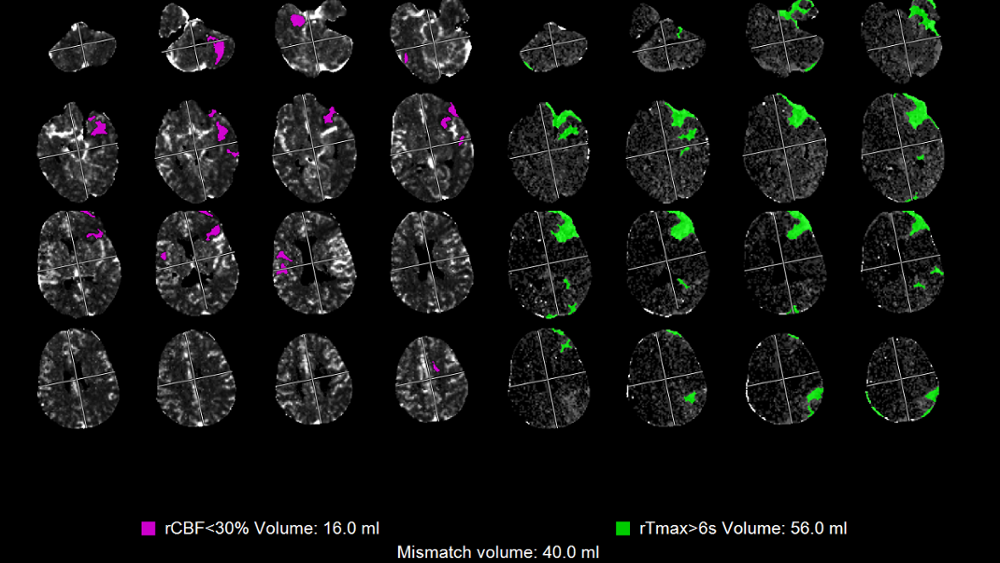
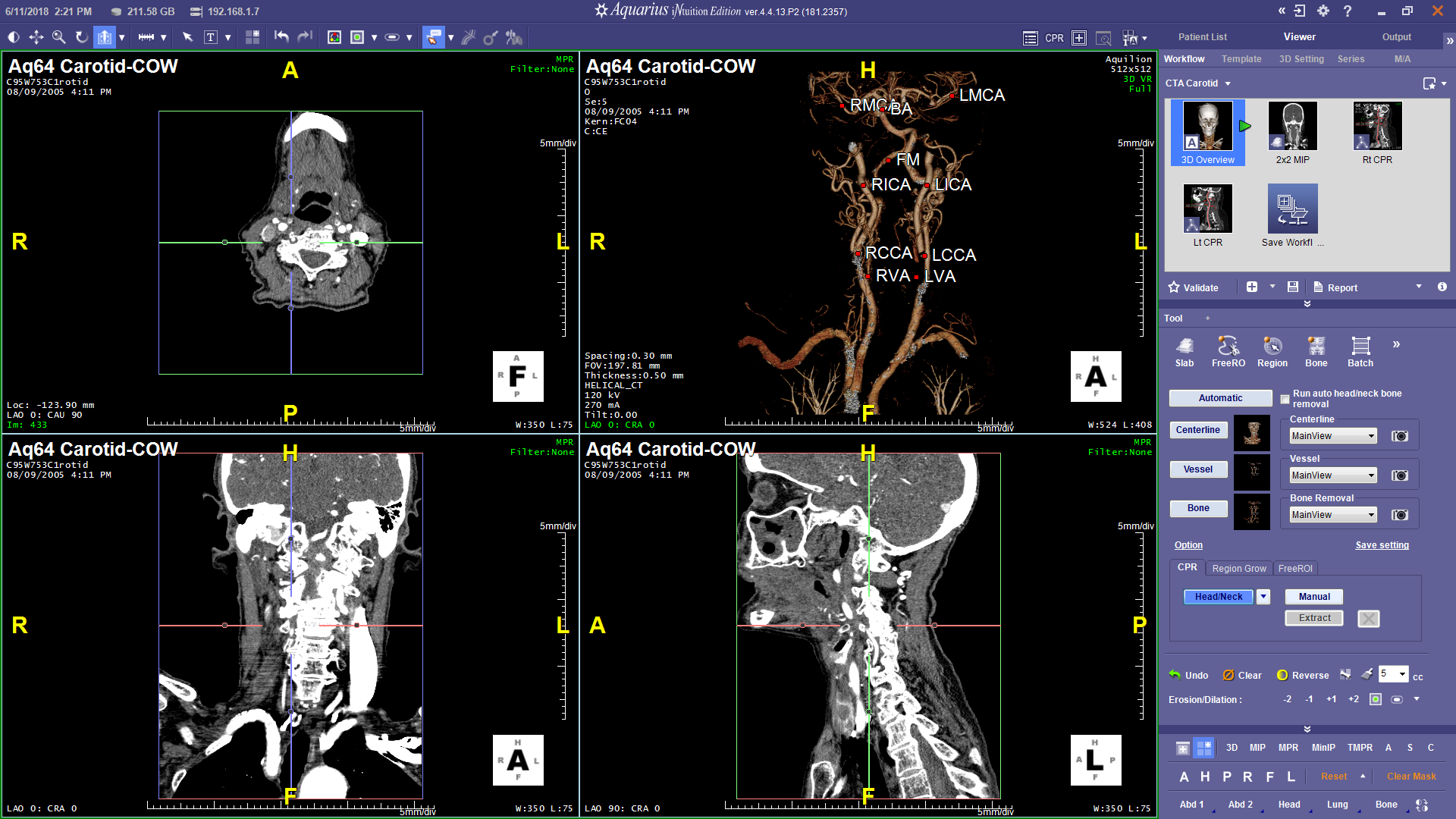
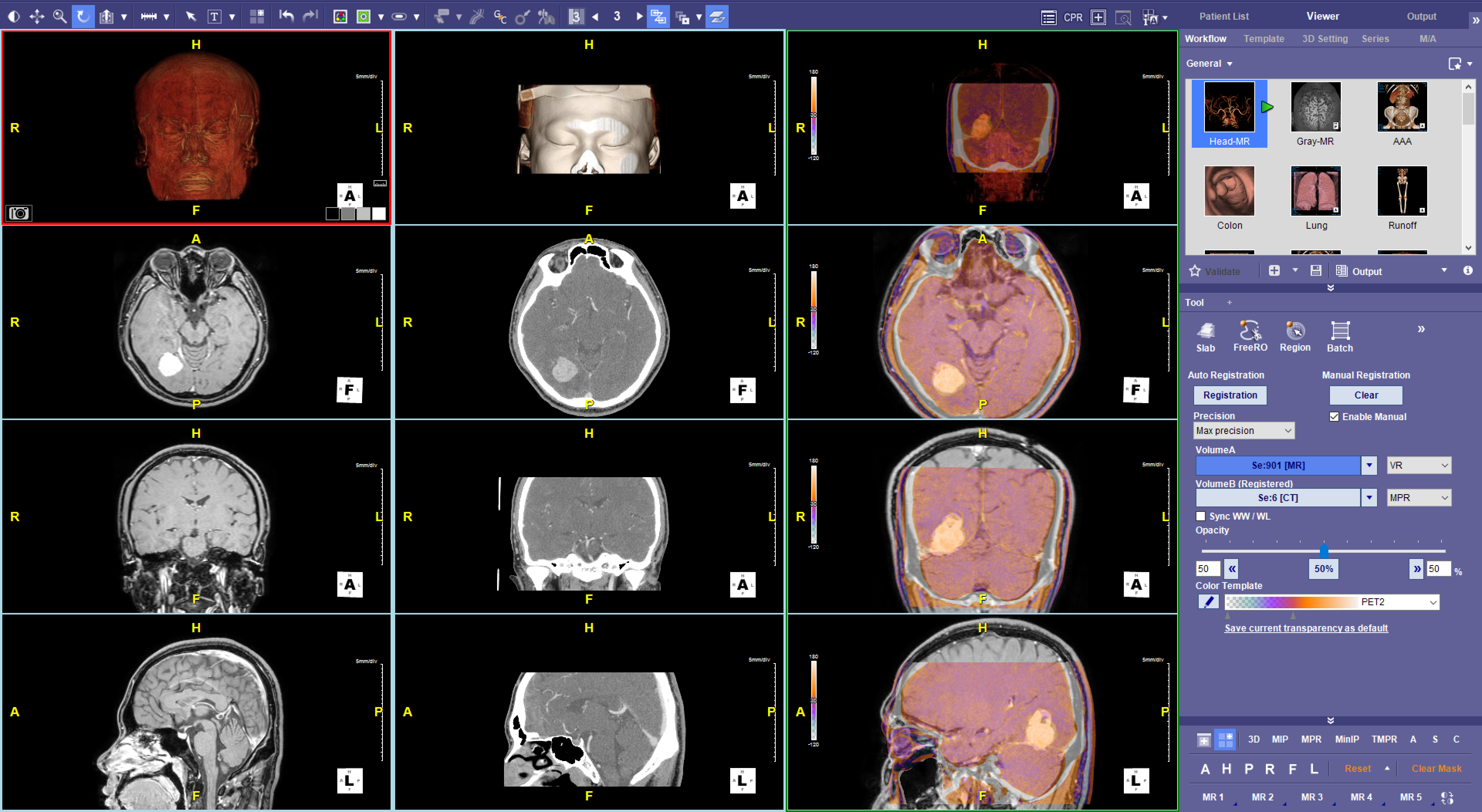
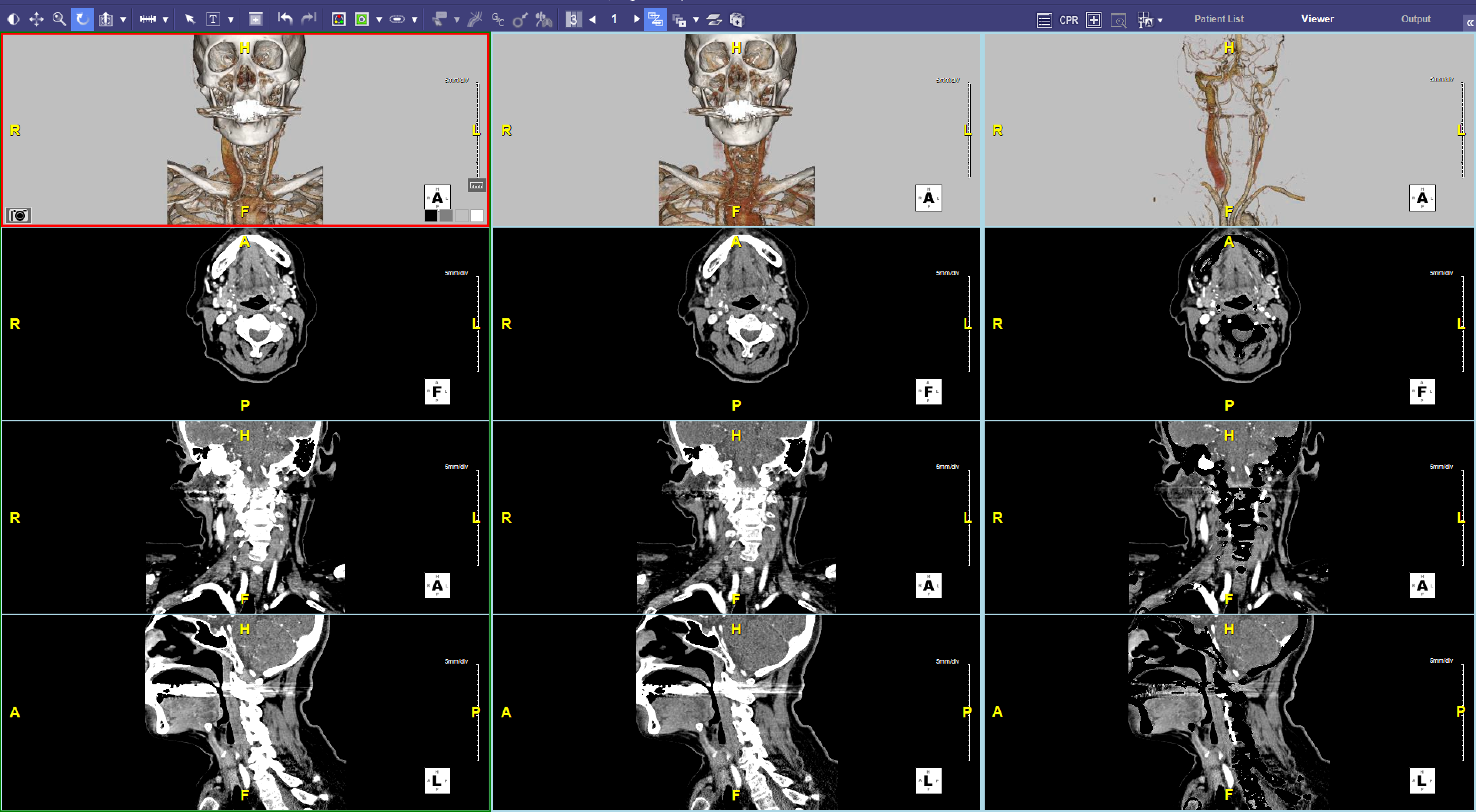
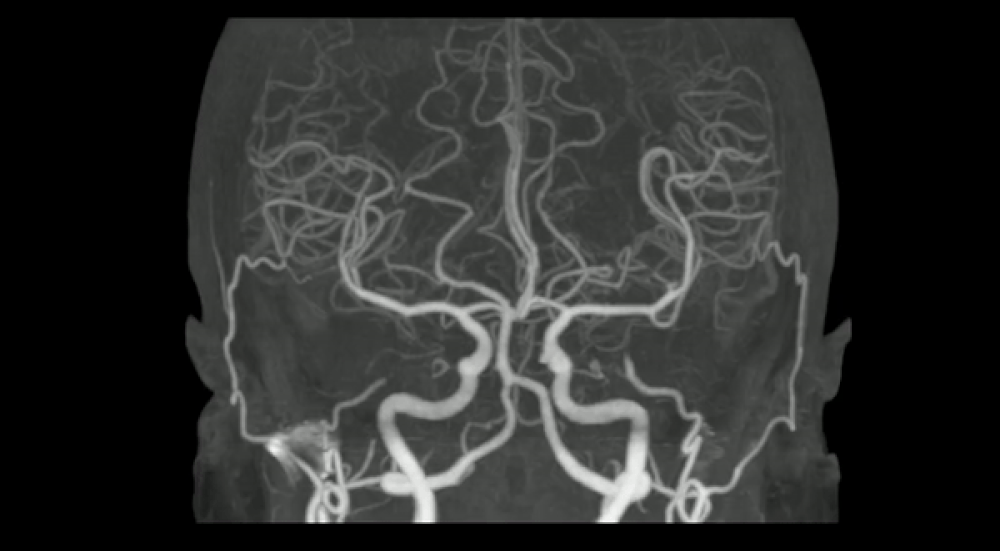
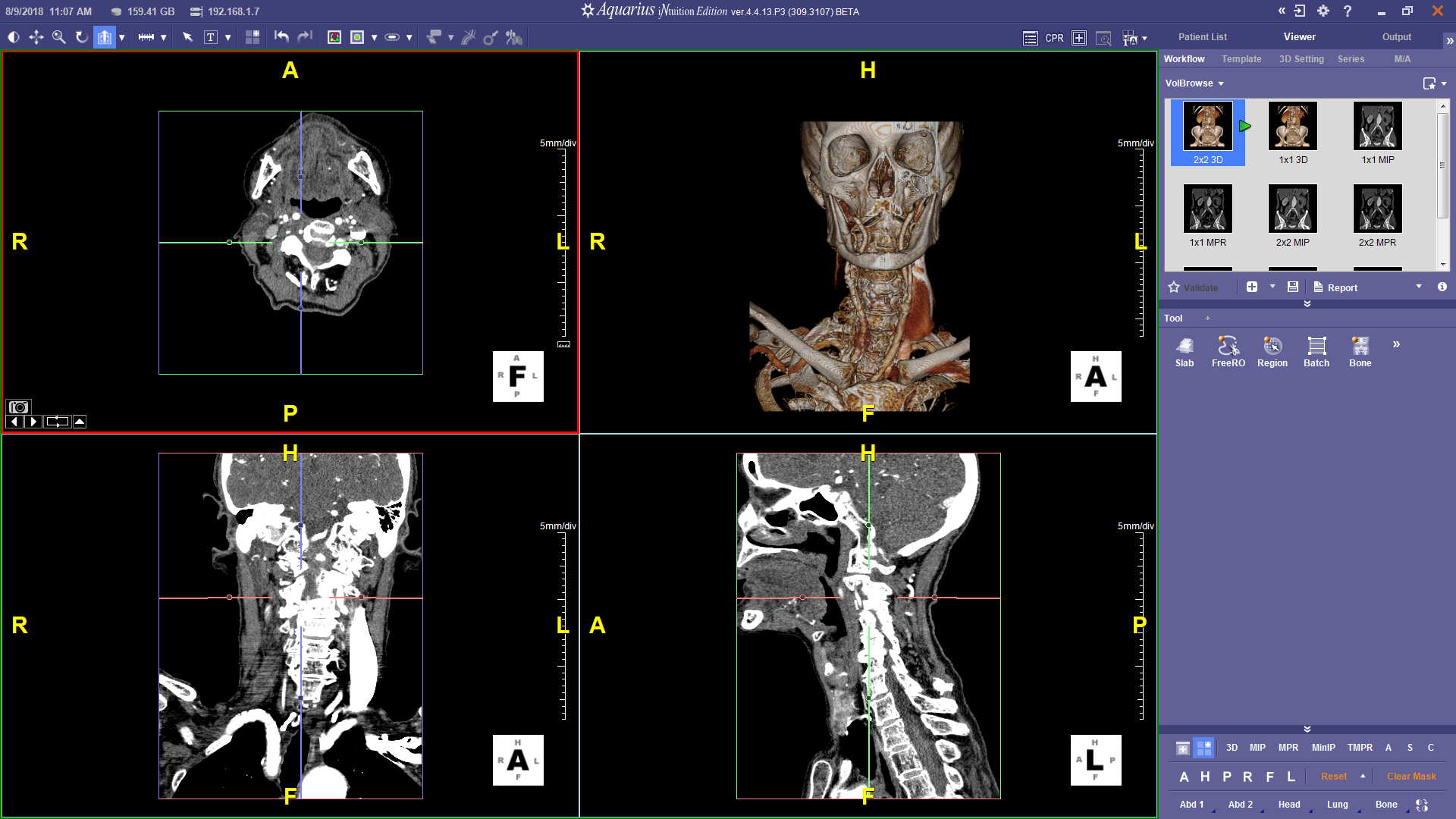
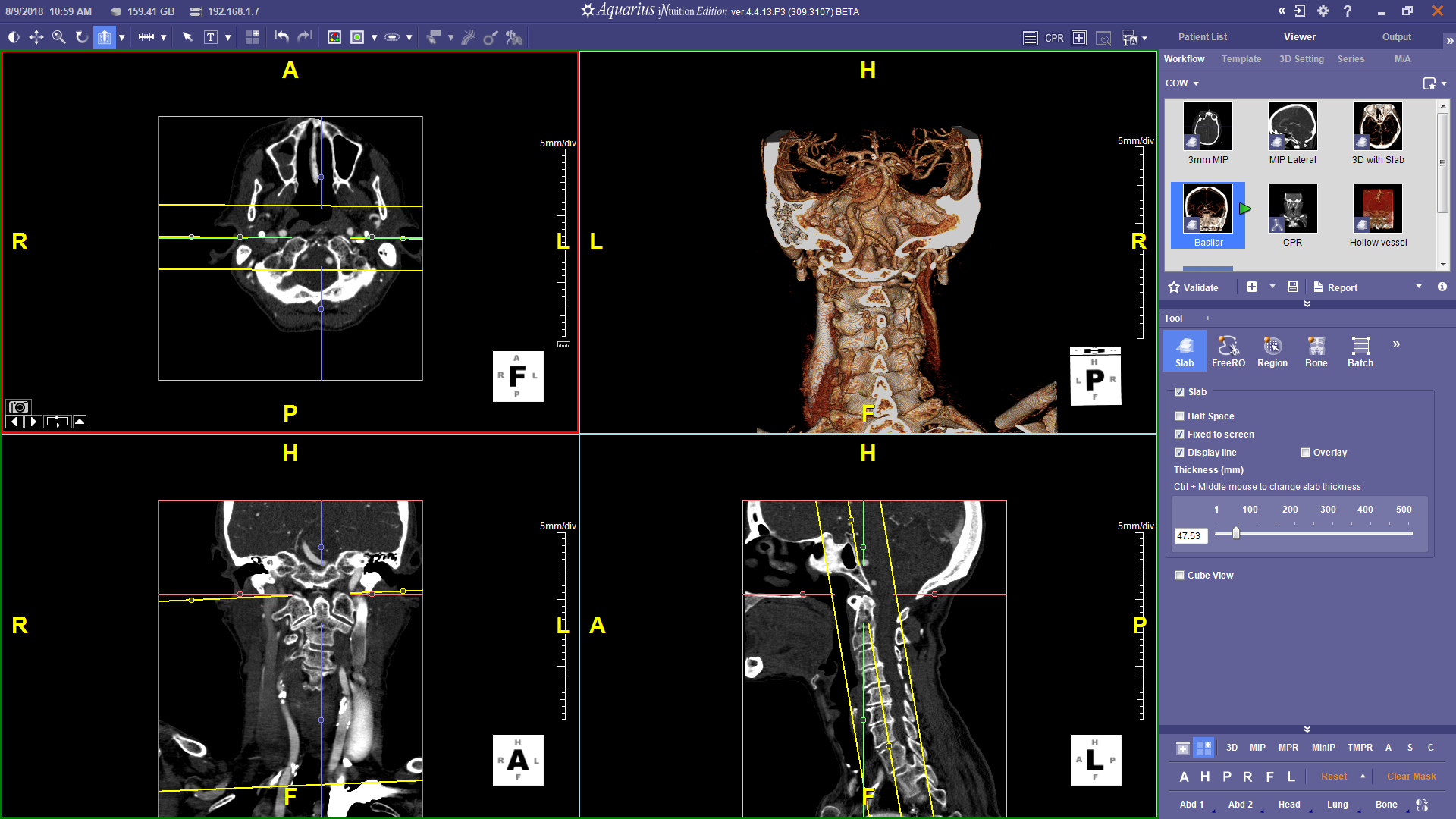
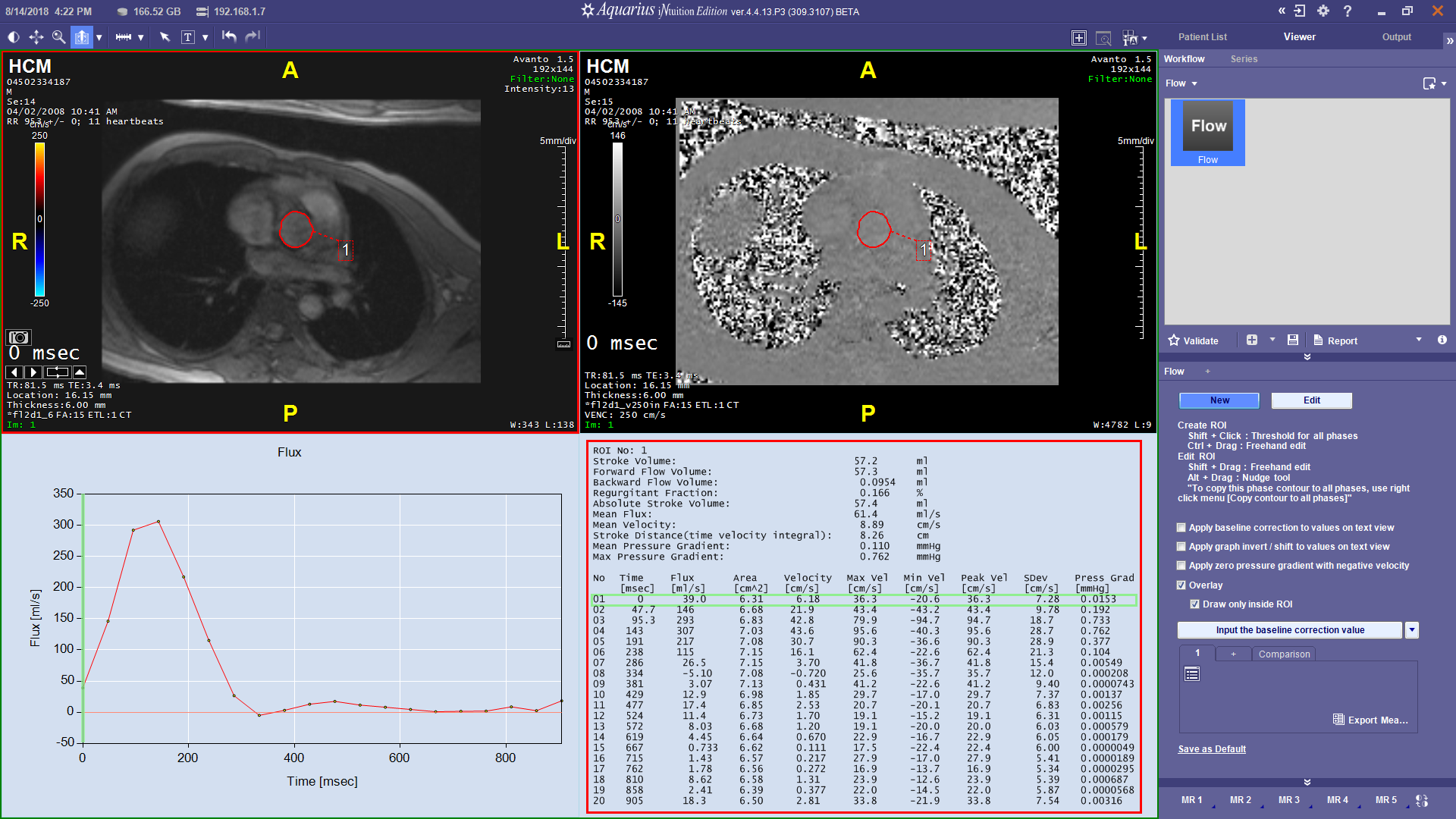
The Time Dependent Analysis (TDA) optional program performs perfusion analysis through the brain parenchyma during dynamic CT scanning. Automatic Functional and Classification MAPS are generated after automatic Artery and Vein selection for Qualitative and Quantitative Analysis. For studies with motion, this program performs Motion Correction automatically.
Select the appropriate multi-series from the study.
Select "Load" from the data toolbar and select "TDA Advanced."
The Time Dependent Analysis (TDA) optional program performs perfusion analysis through the brain parenchyma during dynamic CT scanning. Automatic Functional and Classification MAPS are generated after automatic Artery and Vein selection for Qualitative and Quantitative Analysis. For studies with motion, this program performs Motion Correction automatically.
Use controls or mouse to adjust slice and phase locations.
The red and blue fitted curves represent the artery and vein positions respectively.
To manually edit the artery and vein click "Position."
The Time Dependent Analysis (TDA) optional program performs perfusion analysis through the brain parenchyma during dynamic CT scanning. Automatic Functional and Classification MAPS are generated after automatic Artery and Vein selection for Qualitative and Quantitative Analysis. For studies with motion, this program performs Motion Correction automatically.
Select Registration to register the images manually, otherwise they will be completed automatically.
Scroll and verify artery and vein positions. If needed, re-select regions and the maps will recalculate.
After edits are complete, select “Next."
The Time Dependent Analysis (TDA) optional program performs perfusion analysis through the brain parenchyma during dynamic CT scanning. Automatic Functional and Classification MAPS are generated after automatic Artery and Vein selection for Qualitative and Quantitative Analysis. For studies with motion, this program performs Motion Correction automatically.
Verify brain centerlines and adjust as needed.
ROI measurement options.
Load, create and save brain perfusion measurement templates.
The Time Dependent Analysis (TDA) optional program performs perfusion analysis through the brain parenchyma during dynamic CT scanning. Automatic Functional and Classification MAPS are generated after automatic Artery and Vein selection for Qualitative and Quantitative Analysis. For studies with motion, this program performs Motion Correction automatically.
Measurements you have made will show up here. Any measurement that has been mirrored will also show a percentage difference for each column.
Capture options available by hot key or context menu.
Captured images will save according to user preferences.
The Time Dependent Analysis (TDA) optional program performs perfusion analysis through the brain parenchyma during dynamic CT scanning. Automatic Functional and Classification MAPS are generated after automatic Artery and Vein selection for Qualitative and Quantitative Analysis. For studies with motion, this program performs Motion Correction automatically.
Blood Flow
Blood Volume
Mean Transit Time
Time to Peak
Tmax
Hypoperfusion
Mismatch
The Time Dependent Analysis (TDA) optional program performs perfusion analysis through the brain parenchyma during dynamic CT scanning. Automatic Functional and Classification MAPS are generated after automatic Artery and Vein selection for Qualitative and Quantitative Analysis. For studies with motion, this program performs Motion Correction automatically.
TeraRecon’s Automatic Pre-Processing Software (APS) can be configured to recognize the Dynamic CT Scan and send selected Functional maps to PACS automatically.
Dr. Michael Winkler, Associate Professor of Radiology and Cardiology at the University of Kentucky
TeraRecon Headquarters
4309 Emperor Blvd, Suite 310
Durham, NC 27703
Tel: 650.372.1100
Fax: 650.372.1101
info@terarecon.com
All offerings are subject to availability and regulatory clearance, which may vary by country. Please verify product status with your local TeraRecon representative.