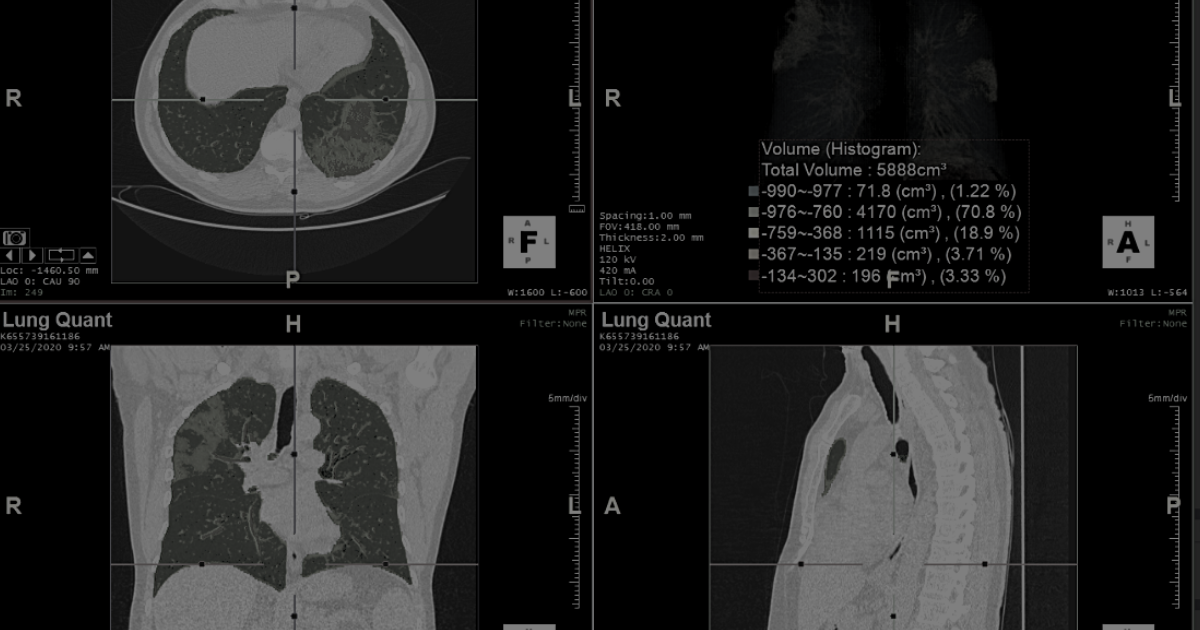
TeraRecon has had several noteworthy milestones this year. We kicked off 2020 with news of our acquisition by SymphonyAI and have embarked on an exciting growth journey. With their expert guidance, we’ve made some major progress in the way we provide products and services for our customers. One of the most impactful new offerings for customers is our move to sell our solutions via subscription. By using this model, the upfront cost is far less than traditional models and the health system is not locked into long term contracts with aging software.
Followers of TeraRecon will know that we have had three suites from which to buy and each includes various clinical packages. While that is still the case, we have made changes to the suites and created the Titanium Suite as a way to help our customers transition to a more predictable, easy-to-manage subscription model while also preparing them for the AI journey ahead. Intuition Titanium is our premium suite, including all clinical packages, the new Lung Density Analysis II Workflow, and the new Mitral (TMVR) Workflow. The future of Intuition is closely aligned with our Artificial Intelligence initiatives and we are focused on delivering new ways to empower our customers on their AI journey.
We’ve always taken our customer's feedback very seriously and incorporate their ideas and needs into future software builds. Hundreds of hours of consultations, on-site, and more recently, dedicated remote working sessions have given us a lot to consider. In our latest release, we have made hundreds of bug fixes and improvements to the software and packed in dozens of new features that were highly requested by our customers. As always, it’s difficult to pick just the top five improvements to write about but for this release, there are a few features that must be mentioned.
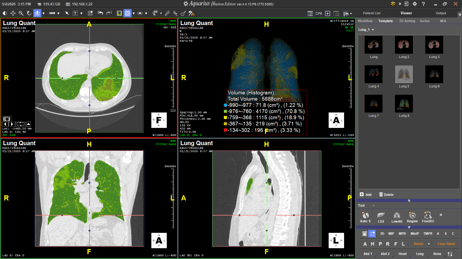
New in this version of Intuition is the Lung Density Analysis II (LDA II) workflow, which has an enhanced segmentation engine specifically designed to include the high-density areas of the lung. While the pandemic has been affecting everyone around the globe, our customers have asked us to help them better assess and care for patients: this workflow is our answer. We are uniquely positioned to provide the tools necessary for physicians to combat this disease and we diverted all our engineering resources to focus on this one problem. This was easily the fastest turn around time we have had on developing a new tool and those who have tested it speak very highly of its functionality.
The LDA II workflow will be useful for detecting and tracking a variety of disease states due to the customizable threshold and color values of the histogram. Physicians will be able to alter the default values of the threshold detection ranges and track the disease between studies for clinical and research purposes. Report integration is also included in this workflow — seamlessly delivering results to industry-standard radiology reporting tools. This package is available as standard with the Titanium Suite which takes advantage of our Intuition AI Adapter**.
The Advanced TDA Workflow also received a large feature update that includes the much-requested automatic loading to advanced TDA. Of course, this is controlled via a setting so that if you prefer to use the regular TDA workflow, you will not experience an interruption. The advanced workflow also has a new layout view that includes the 3x3 image along with the uptake graphs and results text. This is helpful for anatomical review and correlation and can be activated via the context menu.
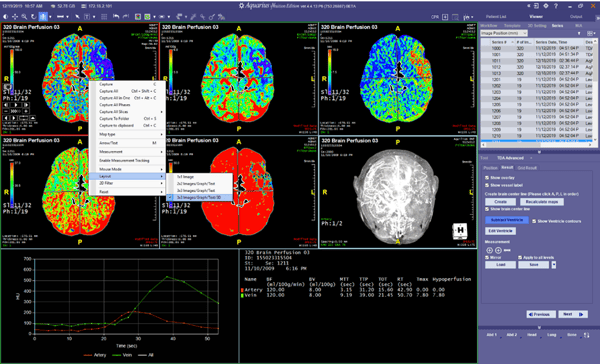
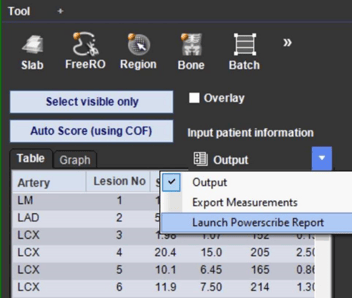
Another highly requested feature is the reporting tool integration for Calcium Score. Under the output panel, we have included a new option “Launch Powerscribe Report”, which will let you include calcium score analysis inside the report , saving valuable time. With this new feature, it is easier than ever before to get results directly into the report without having to go through the manual process of entering each unique value.
The TAVR Workflow received a comprehensive update as it can now handle multi-series comparison studies. Users may now load two or more series from the same study simultaneously, which allows for quick scanning comparisons that will help view the patient with various protocols. You can even open a new series from within an already open series in the workflow. There may be times when it will be appropriate to report on both series at once. To solve this need, we have created a method of saving multi-data to single reports.
The workflow also received updates to scene validation and saved states so that you can reopen a study to the same point in the interpretation – picking up right where you left off. Within this workflow, there is also a new “Review Layout” feature that offers an interactive display. Users are able to make any changes to the measurements already captured and the measurements protocol will update automatically.
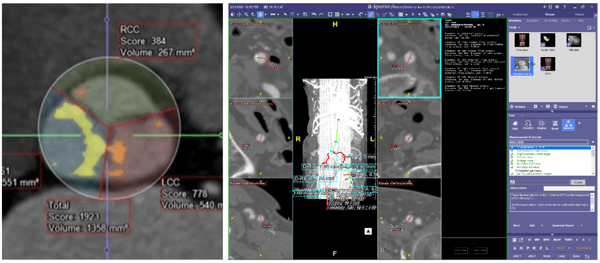
By far, the most exciting upgrade to the TAVR package is the “hockey puck” view that allows you to center upon the aortic valve and define the superior and inferior ranges in which to classify calcium. This makes the process of calcium scoring much simpler than ever before. There is an overlay and simple Hounsfield unit range modifier in the tool that gives the clinician access to customization tools and the ability to quickly visualize their changes. After the measurements have been validated, these scores will be available as an image in the generated report.
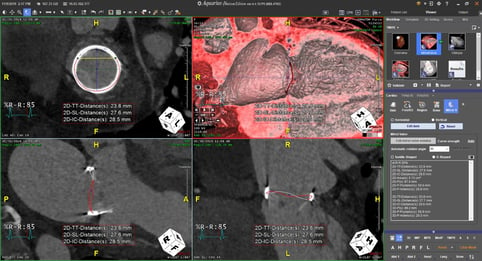
The Mitral (TMVR) Workflow is now released from beta and will be unlocked in the Titanium Suite of this latest version. There have been numerous bug fixes that we have deployed based on feedback from our research institutions and the workflow has been validated against other industry-standard demonstrating our tool’s viability. The workflow features customized tools that quickly identify the mitral annulus and orient the heart intuitively. Because the mitral annulus is a bicuspid valve, special tools were created to follow the curve of the annulus to identify its plane. This workflow adds another significant capability to the structural heart functionality of Intuition. You can start using this tool with a purchased upgrade to the Platinum Suite or as standard functionality with Titanium.
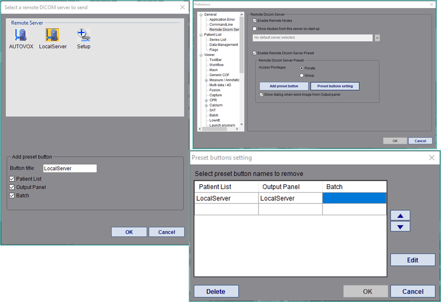
The batch tool now features a “Capture All Slices” option. Along with this, you may also save preset destinations to the Batch Wizard and Batch Tool to more easily manage your images storage destinations. After the destination is saved in your settings configurations, you can select them from the batch wizard or batch tool drop-down menu.
With all the updates in the 4.4.13 P6 release of Intuition, it’s a great time to evaluate new capabilities and convert to our subscription-based Titanium Suite. Some of the best and brightest new features can be found alongside our Intuition AI Adapter in this new offering and lay the ground work for a future where advanced visualization and artificial intelligence go hand in hand.
US and Canada Support
Customer Service can be reached between 8:30 am EDT to 8:30 pm EDT, Monday through Friday, at the following toll-free number:
1 (877) 996-0100
Email: support@terarecon.com
24-hour Emergency toll-free number is: (617) 424-9405
Europe Support
Customer Service can be reached between 8:00 am CET to 5:00 pm CET (GMT +2.00), Monday through Friday.
European customers: +49-(0)69-9510352-255
Customers in Germany, Switzerland/Austria, and France: 00800-837 273 266 during business hours.
Email: support@terarecon.com
24-hour Emergency toll-free number: 1 (617) 424-9405
International Support
Customer Service can be reached at the following number:
1 (650) 653-4290 (U.S.)
Email: support@terarecon.com
24-hour Emergency number: 1 (617) 424-9405
*The following are important statements regarding TeraRecon's Lung Density Assessment & Quantification Tools:
**The following is an important statement regarding TeraRecon's AI Adaptor:
***The following is an important statement regarding TeraRecon's Mitral (TMVR) Workflow:
These Stories on Advanced Visualization
TeraRecon Headquarters
4309 Emperor Blvd, Suite 310
Durham, NC 27703
Tel: 650.372.1100
Fax: 650.372.1101
info@terarecon.com
All offerings are subject to availability and regulatory clearance, which may vary by country. Please verify product status with your local TeraRecon representative.
No Comments Yet
Let us know what you think