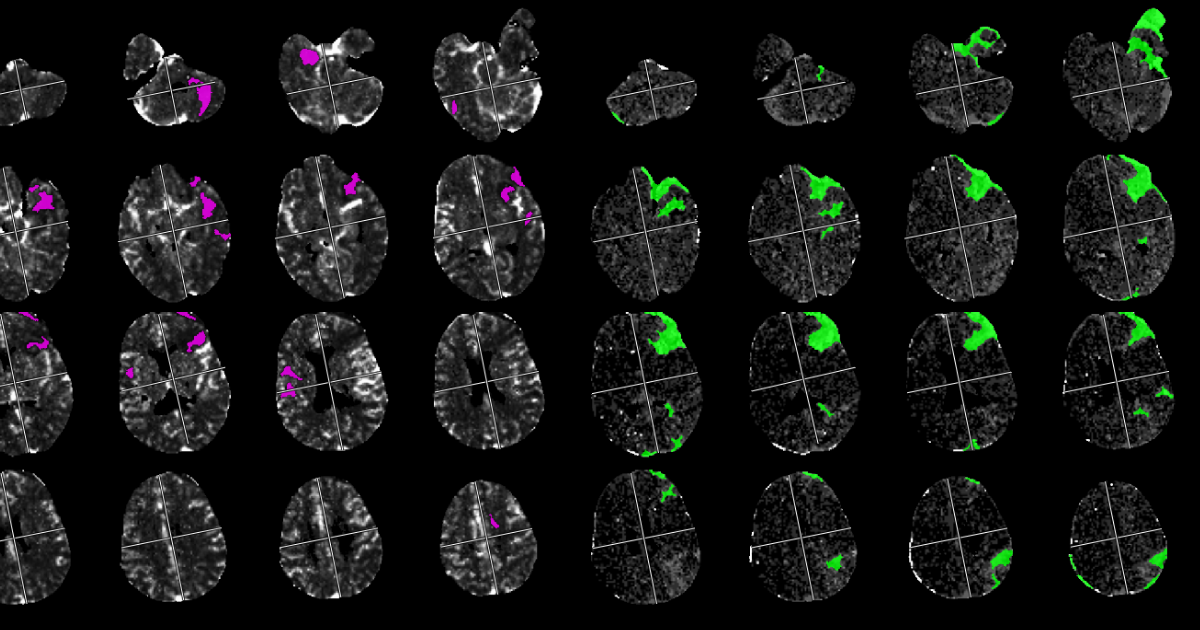
In Intuition 4.4.13.P5 there are hundreds of performance improvements, defect fixes, and feature enhancements that will provide massive benefits to our valued customers. For this reason it’s always a little difficult to pick the top 5 most important improvements. Thankfully, Intuition has always been guided by the customers and is built off continued feedback and recommendations. When the customer comes first, incredible things happen:
The upgraded “Advanced TDA” now supports a new preference to automatically load with subtracted ventricles, which will improve the speed of the workflow. The contours of the ventricles are now cached so that when you edit them or turn them on and off they are calculated very quickly. A single click can hide the ventricles with toggle button so that they are not distracting. You can also now edit the ventricle by slice without interpolation so that every image is just the way you want it.
There have even been a few additions to the maps, which now include Mismatch (BF/Tmax) and Hypoperfusion.
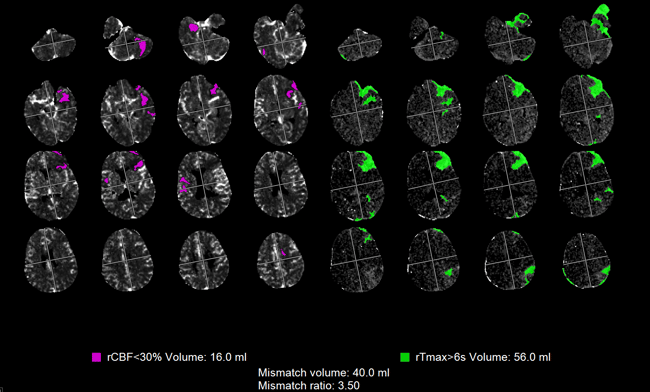
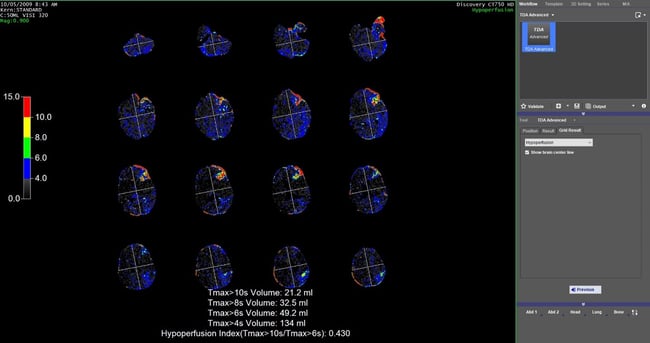
The colon flythrough workflow has been enhanced to make cine playback much smoother. With a preference toggle you can choose to hide annotations, which greatly increases playback performance. The flythrough batch wizard now displays a few extra output options including the standard output panel but also the patient list, as a separate series, and an AVI file as a movie you can save to your local machine.
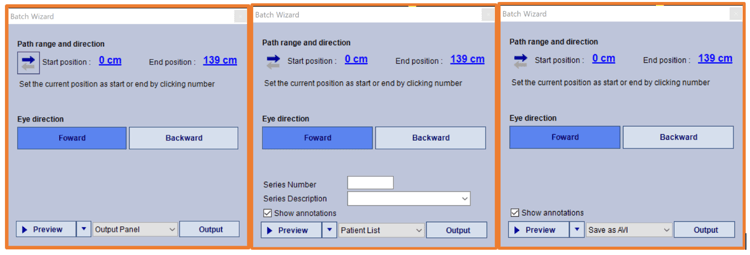
The MPR cutplane VR window now has the option for a greyscale or a custom color template with default window/level values.
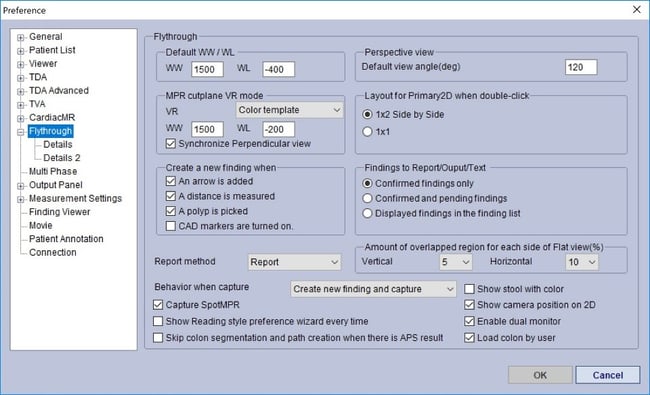
In previous versions of Intuition making edits on the colon before making a flythough video was tedious. Now you can use the Dynamic Region Growing (DRG) or Region of Interest (ROI) tools, which makes the process fast and easy.
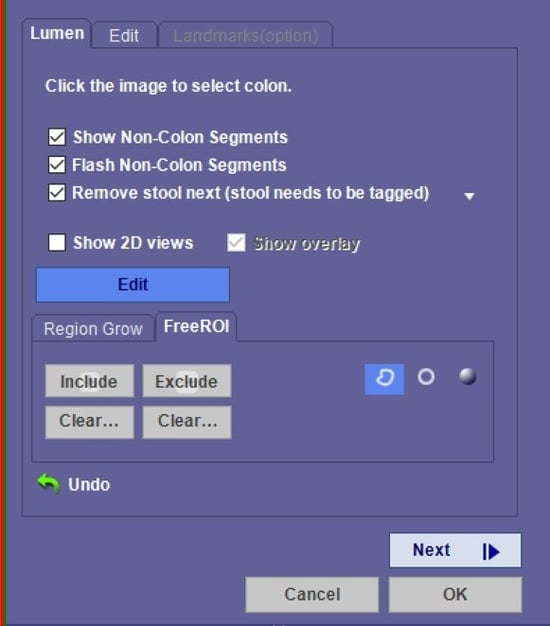
The Multiphase workflow has undergone another large enhancement with tools to adjust the Max Slope (MS), Time to Peak (TTP), and Time to Enhancement (TTE), which refines the Time Intensity Curve graph.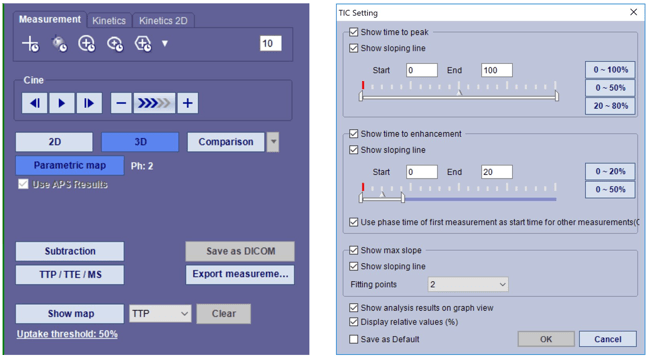
There is now a new comparison layout, which visualizes the MS, TTP, and TTE calculations and each map can be independently window/leveled. While comparing these images you can also set the entire comparison layout to show the main, axiel, coronal, or sagittal view using only a drop down menu for your selection.
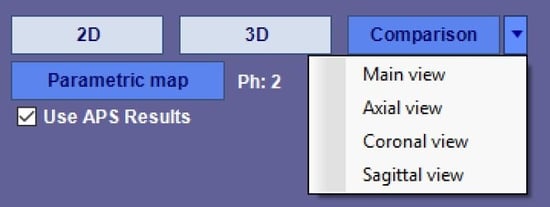
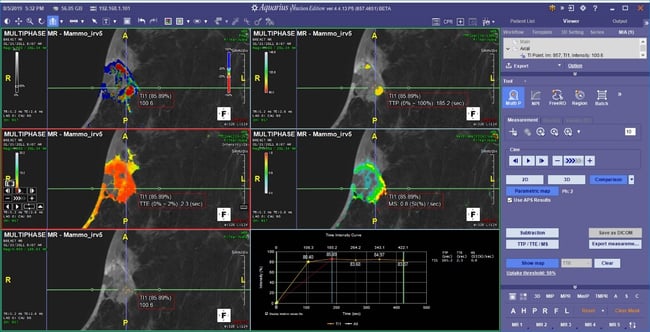
Some workflows require you do to the same thing over and over again. If you are a technologist perhaps you have to make batch images for every CT scan that comes through or perhaps you have to make a stenosis measurement on every runoff. With Intuition this kind of workflow becomes less stressful by being completely automated. You can now setup specific workflows and instructions to be run automatically. If it can use a body label from the TeraRecon APS then you can have the work done for you. If every study needs a batch then you can have that done every time with less interference.
It took the work of hundreds of people and thousands of meeting hours but the TeraRecon team finally put together the Transcatheter Mitral Valve Repair (TMVR) workflow*. Customized tools designed specifically to help you quickly identify the mitral annulus makes the work particularly intuitive. Intuition can easily help you to orient the heart using the valve plane and the apex of the heart. The annulus selection tool can then help you to identify the curves in the valve and the type of shape the replacement valve should have. New measurement tools were created to calculate the Left Ventricular Outflow Track (LVOT) both before and after the replacement valve, which is then called the “Neo-LVOT.”
The Structural Heart package for Intuition is a major addition, make sure that you talk to your sales representative to get it at your institution!
** All offerings are subject to availability and regulatory clearance, which may vary by country. Please verify product statues with your local TeraRecon representative.
US and Canada Support
Customer Service can be reached between 8:30 am EDT to 8:30 pm EDT, Monday through Friday, at the following toll-free number:
1 (877) 996-0100
Email: support@terarecon.com
24-hour Emergency toll-free number is: (617) 424-9405
Europe Support
Customer Service can be reached between 8:00 am CET to 5:00 pm CET (GMT +2.00), Monday through Friday.
European customers: +49-(0)69-9510352-255
Customers in Germany, Switzerland/Austria, and France: 00800-837 273 266 during business hours.
Email: support@terarecon.com
24-hour Emergency toll-free number: 1 (617) 424-9405
International Support
Customer Service can be reached at the following number:
1 (650) 653-4290 (U.S.)
Email: support@terarecon.com
24-hour Emergency number: 1 (617) 424-9405
These Stories on Advanced Visualization
TeraRecon Headquarters
4309 Emperor Blvd, Suite 310
Durham, NC 27703
Tel: 650.372.1100
Fax: 650.372.1101
info@terarecon.com
All offerings are subject to availability and regulatory clearance, which may vary by country. Please verify product status with your local TeraRecon representative.
No Comments Yet
Let us know what you think