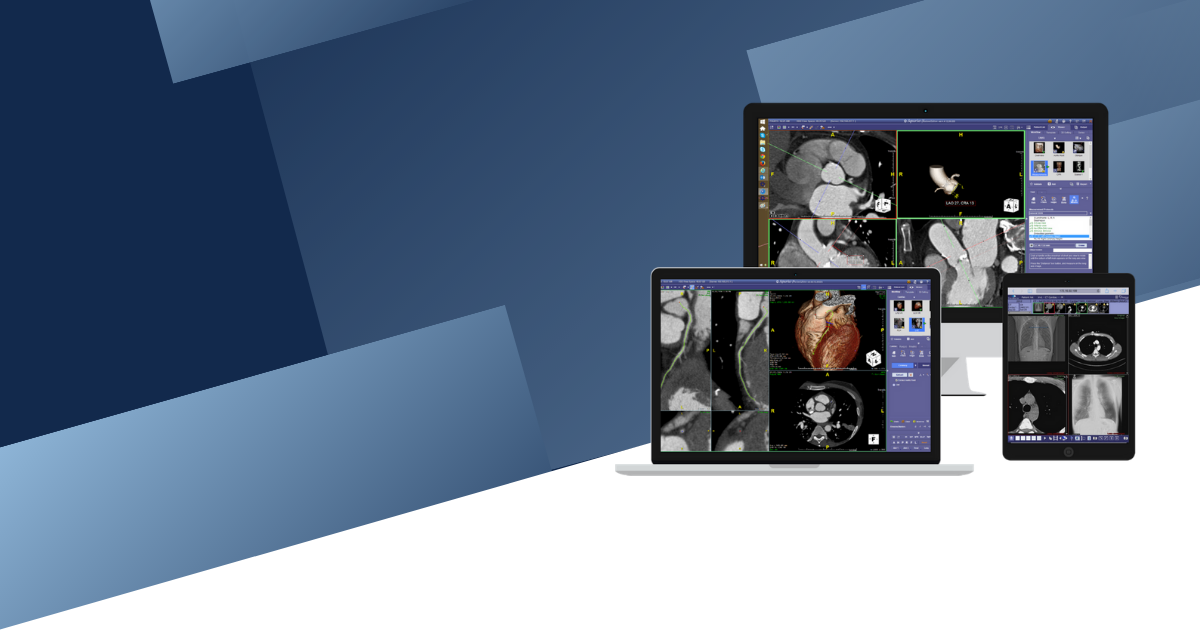
When new Intuition builds release for TeraRecon customers, they are never small or trivial. There are hundreds of performance improvements, defect fixes, and feature enhancements that provide massive benefits to our valued customers. For this reason, it’s always a little difficult to pick the top 5 most important improvements. Thankfully, Intuition has always been guided by the customers and is built off continued feedback and recommendations. When the customer comes first, incredible things happen:
Based on customer feedback, workflow and efficiency enhancements are very important, if not the most important release enhancements. Intuition TDA for neuro perfusion imaging has a newly updated workflow called “Advanced TDA”. Previous versions of Intuition were inefficient. Scrolling and paging through study phases and slices are is now much more intuitive with logical enhancements, utilizing mouse functions consistent with other Intuition workflows.
Advanced TDA has undergone a massive overhaul. Of course, as mentioned above, the qualitative improvements can be accessed through this workflow, but a whole score of other enhancements has been added to this build as well. New displays, new layouts, new graphs, new workflow enhancements, new automation, and new maps bring CT brain perfusion imaging to a whole new level. And, did you know that utilizing the APS (Automatic Processing Server) provides zero-click brain perfusion workflows directly to your PACS? While this is not new for 4.4.13P4, now is a great time to see how TeraRecon technologies can streamline time-critical workflows with fast, resource-friendly and reproducible results.
Updated everything: workflow, tools, maps, usability, export functions…%20Release%20Advanced%20TDA%20Workflow%201.png?width=650&name=TeraRecon%204.4.13%20(P4)%20Release%20Advanced%20TDA%20Workflow%201.png)
Capture all slices all phases by preferences for automated exports:%20Release%20Advanced%20TDA%20Workflow%202.png?width=650&name=TeraRecon%204.4.13%20(P4)%20Release%20Advanced%20TDA%20Workflow%202.png)
Graph improvements: fitted or raw based on preferences for friendlier interpretation and results sharing.%20Release%20Advanced%20TDA%20Workflow%203.png?width=700&name=TeraRecon%204.4.13%20(P4)%20Release%20Advanced%20TDA%20Workflow%203.png)
This improvement is huge! Following advice from our expert customer advisors, LD2 liver segmentation now allows a multi-planar cutting function that meets the needs for surgical planning. Previous versions had limited functions, now you may cut along a multiplanar pathway, such as a vascular structure, and derive cut and remaining volumes for multiple approaches. Results are clearly displayed and may be exported as screen captures or .html files to your favorite reporting system.
%20Release%20MultiPlanar%20Liver%20Segmentation%20Workflow%201.png?width=700&name=TeraRecon%204.4.13%20(P4)%20Release%20MultiPlanar%20Liver%20Segmentation%20Workflow%201.png)
“Improvements” is an understatement. This version brings you so many new enhancements to the colon flythrough workflows, we encourage you to take advantage of our free webinars and training sessions for a closer look. Again, based on expert customer advisors, performance and workflow efficiencies drove the priorities. Mentioned earlier, perspective view (fisheye view) will display superior performance for those with GPU boards.
Additional enhancements are listed in the What’s New for Customers guide as well as the release notes. Highlights include new layouts, new edit mode and functions, viewer toolbar, easy to find and use tools, updated user-defined hotkeys and much more.
New editing features and functions include new edit layouts and centerline editing functions. Current customers will find this design intuitive as it is consistent with our CPR edit tools in other workflows. %20Release%20Colon%20Flythrough%20Workflow%20Improvements%201.png?width=650&name=TeraRecon%204.4.13%20(P4)%20Release%20Colon%20Flythrough%20Workflow%20Improvements%201.png)
New global view options provide more depth and usability options to help with colon position identification and orientation, including the relationship to non-colon structures. You can even create a batch from this view. %20Release%20Colon%20Flythrough%20Workflow%20Improvements%202,3,4.png?width=650&name=TeraRecon%204.4.13%20(P4)%20Release%20Colon%20Flythrough%20Workflow%20Improvements%202,3,4.png)
New layouts show the full colon in one view for supine and prone viewing. If you prefer, double click on images to swap viewers. You may save these new layouts in preferences as your default layout choice. %20Release%20Colon%20Flythrough%20Workflow%20Improvements%205.png?width=650&name=TeraRecon%204.4.13%20(P4)%20Release%20Colon%20Flythrough%20Workflow%20Improvements%205.png)
This version provides new tools and graphs to add to the multiphase workflow. The kinetics tool now has the option to use new drawing tools and display results on a graph and you may now use APS (Automatic Processing Server) to calculate kinetics results.
New time-intensity maps for persistent, plateau, and washout kinetic curves.%20Release%20MultiPhase%20Breast%20and%20Prostate%20Improvements%201.png?width=700&name=TeraRecon%204.4.13%20(P4)%20Release%20MultiPhase%20Breast%20and%20Prostate%20Improvements%201.png)
New High Uptake tool and high-intensity/time-intensity curve map. Now you can draw a region around an area of interest. The curser will then display in the area of high uptake and present it on a graph.%20Release%20MultiPhase%20Breast%20and%20Prostate%20Improvements%202.png?width=700&name=TeraRecon%204.4.13%20(P4)%20Release%20MultiPhase%20Breast%20and%20Prostate%20Improvements%202.png)
New measurement options for comprehensive analysis.%20Release%20MultiPhase%20Breast%20and%20Prostate%20Improvements%203.png?width=600&name=TeraRecon%204.4.13%20(P4)%20Release%20MultiPhase%20Breast%20and%20Prostate%20Improvements%203.png)
NPI (Interpolation tool) has better clarity demarking slices and graph points that have been interpolated. %20Release%20MultiPhase%20Breast%20and%20Prostate%20Improvements%204,5.png?width=700&name=TeraRecon%204.4.13%20(P4)%20Release%20MultiPhase%20Breast%20and%20Prostate%20Improvements%204,5.png)
In an exciting leap forward, TeraRecon is wrapping development of our Intuition AI Adapter and bringing the best of premium AI algorithms - whether created by 3rd party providers or TeraRecon - directly within your Intuition workflow. Imagine opening your next study to find the segmentation complete, AI results identified, and a full toolset ready for your investigation.
The Intuition AI Adapter allows communication between your existing Intuition system and the EnvoyAI Platform to ingest algorithm results and deliver an advanced starting point with new insights and less pre-work. Stay tuned to TeraRecon emails, social media, and our website to take advantage of this free adapter for all customers under current maintenance.
If you are under maintenance agreements, now is the time schedule your upgrade by contacting TeraRecon support.* For detailed release notes and What’s New for Customers in 4.4.13.P4 guide, or if you are thinking about an upgrade or hardware refresh, please contact TeraRecon support or your site representative.
**Customers contracted through PACS partners should contact your PACS representative for upgrade information.
US and Canada Support
Customer Service can be reached between 8:30 am EDT to 8:30 pm EDT, Monday through Friday, at the following toll-free number:
1 (877) 996-0100
Email: support@terarecon.com
24-hour Emergency toll-free number is: (617) 424-9405
Europe Support
Customer Service can be reached between 8:00 am CET to 5:00 pm CET (GMT +2.00), Monday through Friday.
European customers: +49-(0)69-9510352-255
Customers in Germany, Switzerland/Austria, and France: 0800-837273266 during business hours.
Email: support@terarecon.com
24-hour Emergency toll-free number: 1 (617) 424-9405
International Support
Customer Service can be reached at the following number:
1 (650) 653-4290 (U.S.)
Email: support@terarecon.com
24-hour Emergency number: 1 (617) 424-9405
These Stories on Advanced Visualization
TeraRecon Headquarters
4309 Emperor Blvd, Suite 310
Durham, NC 27703
Tel: 650.372.1100
Fax: 650.372.1101
info@terarecon.com
All offerings are subject to availability and regulatory clearance, which may vary by country. Please verify product status with your local TeraRecon representative.
No Comments Yet
Let us know what you think